Change Account Info
How to cancel or edit your subscription:
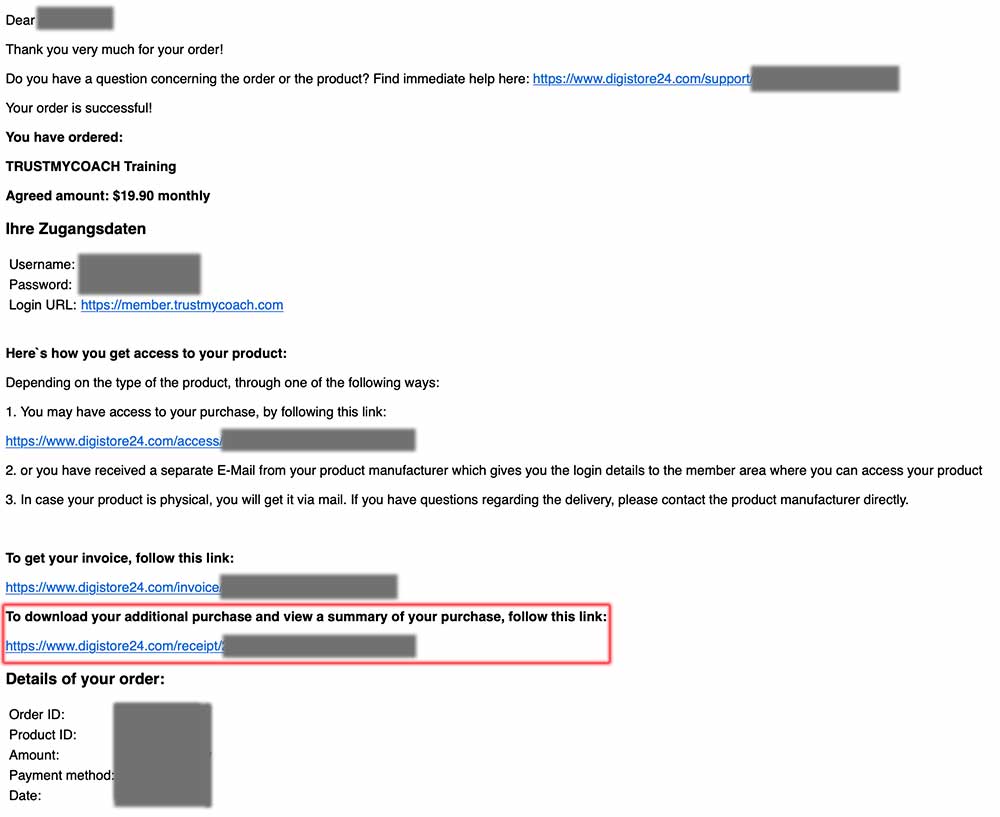
Step 1: Link in the e-mail

Step 2: Edit your order.
Step 1: Click the link that is marked inside the red box in the image on the left.
Step 2: Use the buttons on the right side (marked with a red box) to edit or cancel your order.
